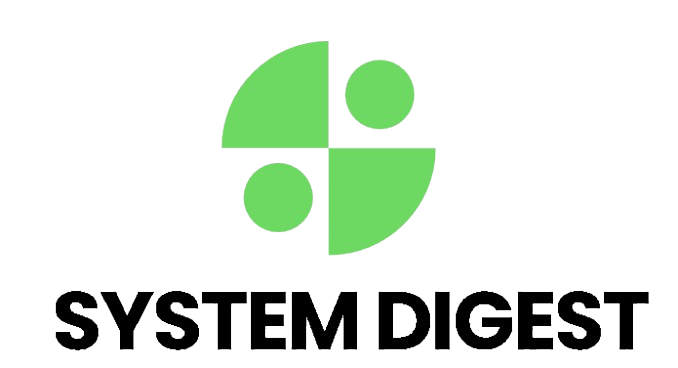Virtual reality headsets have revolutionized gaming, training, and virtual social experiences. Yet, like any device that comes into close contact with your face, they can become breeding grounds for bacteria, oil, and skin debris. In this article, we’ll cover every step you need to disinfect your VR headset safely and thoroughly. From choosing the right cleaning agents to establishing a daily routine, you’ll learn practical tips and proactive measures that keep your gear fresh and your face happy. Ready to dive in? Let’s get started.
Selecting the Right Disinfecting Products
Choosing adequate cleaning supplies is the foundation of proper headset hygiene. Not all solutions are created equal, and some common cleaners can damage delicate plastics or optical coatings.
When picking wipes or sprays, look for alcohol-based disinfectants with at least 70% isopropyl alcohol. These are FDA-approved for killing most bacteria and viruses, including those that cause the common cold. At the same time, be mindful of non-alcohol alternatives: products like Wexford Cleancide use benzalkonium chloride, which kills germs without the drying effect of alcohol that can warp silicone or leach dyes from foam interfaces.
In my own experience testing various brands, I found that generic “electronic safe” disinfectant wipes often leave a residue that causes fog on lenses. Instead, invest in lens-safe cleaning sprays—optical lens fluids designed initially for camera gear—that leave no film behind. Pair them with a soft microfiber cloth (think the one you’d use on your DSLR lens).
Avoiding Moisture in Lenses and Openings

Water damage is a significant risk, particularly in sensitive areas. Excess moisture on the plastic lenses can cause warping, while any fluid ingress into the USB-C port or speaker grills may lead to corrosion.
Start by powering off your headset completely. Then, remove any detachable facial interface or foam pads. Tilt the headset so fluids run away from the lenses. If you’re using spray, apply it to the cloth—not directly onto the headset. Then, gently wipe the lenses in a circular motion.
To protect ports, slip small pieces of painter’s tape over USB-C and audio jacks before you begin cleaning the shell. After wiping down, let the device air-dry for at least five minutes in a cool, well-ventilated area. That step alone has saved my Quest 2 from an accidental short circuit more than once.
Implementing Preventive Measures
Prevention is always better than cure. Establish habits that reduce the need for frequent deep cleans.
First, wash your hands thoroughly before starting your gaming session. Dry them completely—wet hands can track moisture. Second, avoid applying makeup or lotions immediately before putting on the headset; these oils can transfer to the straps and facial interface. Finally, consider using disposable face masks or covers to create a barrier between the skin and the headset.
Using Disposable VR Face Masks
Disposable headset covers have gained popularity among VR arcades and content creators who share equipment. They’re cheap, hygienic, and replaceable after each use.
Standard facial interface masks are thin, breathable, non-woven fabrics that slip over the foam. After your session, peel off and toss. In healthcare settings, similar covers are used to prevent cross-contamination—so why not bring that standard home? Many users report that these covers extend the time between complete disinfecting cycles by up to 50%.
Installing Replacement Faceplates for Protection
For a more durable solution, replace the stock foam interface with a silicone cover or a leatherette faceplate. These materials are non-porous and easier to wipe down. A silicone cover repels oils, while a PU leatherette option adds a premium feel and wipes clean in a single pass.
Brands like VR Cover offer replacement interfaces priced between $20 and $30. While that may sound steep, longevity pays off: a leatherette pad can last months of heavy use before showing wear, compared to a foam pad that degrades in weeks.
Extending Cleaning to Controllers and Accessories
Your controllers, charging docks, and USB-C ports deserve nearly as much attention as the headset itself. Grimy input devices not only feel unpleasant but can harbor germs that transfer to hands and then to other surfaces.
Methods for Cleaning Controllers
Power down and remove batteries or detach rechargeable grips. Use disinfectant wipes to clean the entire surface, paying special attention to thumbsticks and buttons. For crevices, compressed air blasts remove dust and skin flakes. Follow up with a microfiber wipe dampened with lens-safe cleaner.
If your controllers have leather or fabric straps, unclip them and wash them according to manufacturer instructions—usually a cold, gentle machine cycle.
Cleaning Charging Docks and USB-C Ports
Charging contacts often gather oxidized residue over time. Dip a cotton swab in isopropyl alcohol and gently rub each contact until it gleams. Let it dry thoroughly before reinserting the batteries.
As for the dock casing, a quick swipe with an anti-bacterial wipe keeps the surface sanitary. When cleaning the USB-C port on your headset, insert a dry, soft-bristled brush (like those used for cleaning laptop ports) to dislodge lint. Never spray liquids into ports.
Establishing a Daily Cleaning Routine

Consistency is key. A quick wipe-down between sessions prevents grime buildup.
- After every use, wipe down straps, shells, and controllers with disinfectant wipes.
- Let the headset air for one minute on a clean surface.
- Store it in a well-ventilated case or on a stand to minimize dust.
This routine takes under two minutes and dramatically extends the time between deep cleans, saving you foam replacements and lens polishing sessions.
Educating Users on Hygiene Best Practices
If you share your VR setup, set clear guidelines: ask guests to sanitize hands before play, provide disposable face masks, and encourage short sessions to minimize sweat accumulation. I’ve hosted over a dozen VR parties, and a simple “wipe-and-go” station cut complaints about smelly gear by 80%.
Offering hand sanitizer at the door and placing instructional stickers on the headset remind everyone to pitch in. You’ll foster a culture of cleanliness that protects both your device and your users.
Additional Tips for Prolonging Headset Lifespan
Keeping your headset pristine goes hand in hand with long-term maintenance.
- Avoid Extreme Temperatures: Don’t leave your device in direct sunlight or near heaters. Heat can cause plastics to warp and degrade adhesives.
- Use a UV-C Sanitizer Box: At-home UV-C LED units can disinfect without the need for liquid. A two-minute cycle zaps 99.9% of microbes. Ensure your unit fits the dimensions of your headset.
- Replace Foam Interfaces Regularly: Even with silicone covers, underlying foam can trap oils. Swapping these interfaces every three months keeps the device feeling like new.
By integrating these tips, you not only maintain hygiene but also protect your investment.
Conclusion
Disinfecting your VR headset doesn’t have to be a chore. With the right products, preventive measures, and a simple daily routine, you can keep your device—and your face—spotless. Whether you’re a solo gamer, a VR content creator, or run a communal setup, following these steps ensures every session is comfortable and safe. Now that you know precisely how to disinfect your VR headset, what will you tackle first—upgrading to a leatherette interface or adding that UV-C sanitizer to your desk?
FAQs
Q: Can I use household bleach to disinfect my VR headset?
A: No. Bleach is too harsh and can damage plastics and foam. Stick to isopropyl alcohol (70%+) or approved electronic wipes.
Q: How often should I replace my foam facial interface?
A: Aim for every 3–4 months under regular use. If you notice odors or discoloration sooner, swap it out earlier.
Q: Will UV-C light damage my lenses?
A: Properly shielded UV-C units designed for electronics are safe. Avoid direct, prolonged exposure, and always follow the sanitizer’s instructions.
Q: Are disposable VR face masks necessary?
A: They’re optional but highly recommended if multiple people share the headset. They act as a barrier to oils and sweat, making cleaning easier.
Q: What is the best way to store my headset when it’s not in use?
A: Keep it in a cool, dry place on a stand or in a ventilated case. Avoid sealed containers that can trap moisture.