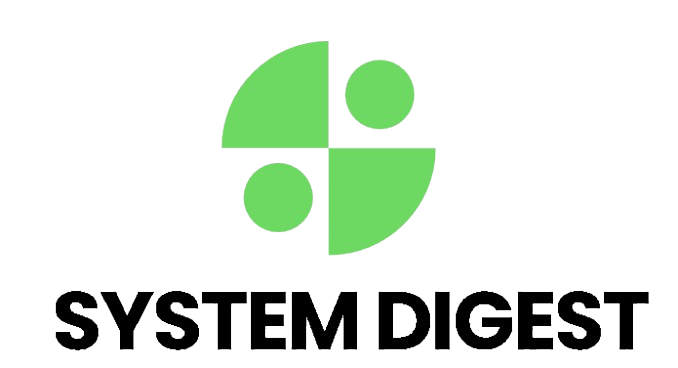If you’re anything like me, you’ve probably fallen in love with the idea of Virtual Reality after trying it out once or twice (or maybe you just saw a cool YouTube video and went, “I need this in my life!”). Totally get it.
I still remember when I got my first VR headset. I had zero clue where to even start with setting up a proper VR space. I thought, “Do I just clear out my living room and hope I don’t trip over my dog?” Spoiler alert: not the best plan.
So if you’re trying to figure out how to create your very own VR oasis at home — without turning your place into a hazard zone — I’ve got you covered. Let’s break it all down like we’re chatting over coffee.
1. Choose the Right Space
Alright, before you even touch a single wire or put on that headset, you need to think about where this magical VR world is going to live in your home.
Ask yourself:
-
Is the space at least 6.5 ft x 6.5 ft (2m x 2m)?
-
Is there furniture you’ll have to move every time?
-
Can you safely wave your arms around like a maniac without knocking over grandma’s vase?
I tried setting up in my bedroom once. Bad move. I kicked the dresser and scared myself silly. Ideally, you want a space that’s open, quiet, and preferably has soft flooring (like carpet or those gym foam tiles). Trust me, your toes will thank you later.
2. Get the Right Gear
Now this is the fun part — the gear! There are a bunch of VR headsets out there like the Meta Quest 3, PlayStation VR2, HTC Vive, or the Valve Index. If you’re just starting out, the Quest 3 is wireless and super easy to use.
Here’s a basic list of what you’ll need:
-
A VR headset (obviously!)
-
Motion controllers (usually included)
-
A powerful PC (if you’re going for high-end VR like Valve Index or Oculus Rift)
-
Optional: Base stations or sensors for tracking
Oh, and don’t forget your internet. A solid Wi-Fi connection helps with updates, multiplayer, and streaming content. If you’re like me and your router lives in the Stone Age — might be time for an upgrade.
3. Clear the Clutter
Okay, now let’s talk safety. I learned this the hard way after tripping over a laundry basket mid-saber swing (not cool).
Look around and clear:
-
Coffee tables
-
Wires and chargers
-
Pets (yes, the cat counts)
-
That mysterious pile of clothes you’ve been “meaning to fold”
Basically, if you wouldn’t want to bump into it while blindfolded and doing jumping jacks, move it. You want freedom to move — walk, duck, spin — without fear of destroying your shin or your décor.
4. Light It Right
VR headsets do need some lighting to track your movement properly, especially those that rely on inside-out tracking. But here’s the tricky bit — too much direct sunlight or glare can mess things up.
So, here’s what I suggest:
-
Use soft, diffused lighting (like lamps)
-
Avoid mirrors — they confuse tracking
-
Curtains or blinds are your best friends during daytime sessions
Basically, think cozy evening vibes — not a Broadway spotlight.
5. Get Those Accessories
Once you’ve got the basics locked down, accessories can take your setup to the next level. I didn’t think these would matter much… until I tried them.
Some I swear by:
-
VR mats: Help you feel the center of your play space so you don’t wander off
-
Cable management kits: If your headset is wired, these save you from tangling up like a spaghetti mess
-
Cooling fans: Not a must, but boy do they help on sweaty days
And if you’re really going all in? Consider soundproofing a bit. It blocks outside noise and makes the experience sooo much more immersive.
6. Set Up and Test
Once you’ve chosen your gear, cleared your space, and added some accessories, it’s time to actually set things up. I know, this is the part where some people skip the instructions. Please don’t.
Install any necessary software or apps (like Oculus or SteamVR), make sure your drivers are up to date, and then — test everything. I usually do a couple of trial runs just walking around in VR to make sure I won’t bump into anything. Also, this is the perfect time to draw your “guardian boundary” or “play area.”
Pro tip? Invite a friend over to test it with you. Watching someone flail around in a headset is gold — and it’s safer with a spotter.
So, Is It Worth It?
Honestly? 100%. Setting up my own VR room has been one of the best tech decisions I’ve ever made. It’s my go-to space to unwind, have fun, and even sneak in some fitness (yes, I count Beat Saber as cardio, thank you very much).
It takes a bit of effort at first — clearing space, picking gear, getting everything just right — but once it’s set up, you’ve got your very own portal to another world right in your home. And that? That’s pretty darn awesome.
FAQs
1. Can I set up a VR room in a small apartment?
Yes! As long as you have at least 6.5 ft x 6.5 ft of open space, you can make it work. Just be sure to keep the area clear and safe.
2. Do I need a gaming PC for VR?
Not necessarily. Some headsets like Meta Quest 3 are standalone and don’t need a PC. But if you want high-end VR with better graphics and more games, a good PC is a big plus.
3. What’s the best floor type for VR?
Soft flooring like carpet or foam mats is ideal. It’s safer in case of a stumble and gives you some grip while moving around.
4. How do I keep myself from walking into walls or furniture?
Most VR systems let you set up a boundary or “guardian” that warns you if you get too close to the edge. You can also use a VR mat as a physical guide.
5. Can I use VR for working out too?
Absolutely! There are tons of fitness apps like Supernatural, FitXR, and Beat Saber that offer a real workout. You’ll break a sweat — trust me.