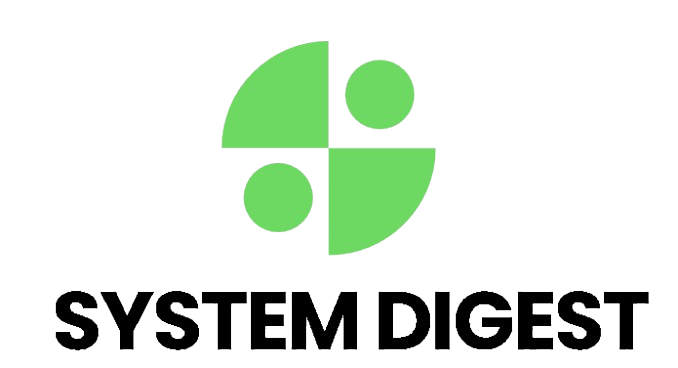When Apple unveiled the Apple Vision Pro, it was much more than just another product announcement. It was a loud statement from a giant of the tech world. Apple took the plunge into the world of Augmented Reality (AR) and Virtual Reality (VR) with some pretty bold claims & a rather hefty $3,499 price tag. As someone who follows the latest in emerging tech & how it’s going to shape our world, I couldn’t help but take notice of the buzz.
What’s driving this review is more than just curiosity – I’m on a mission for clarity. Is the Apple Vision Pro worth the all the hype or just a fancy high end gizmo with a premium logo slapped on it? In this review, I am going to share my own hands on experience, some expert insights and a few surprises that you won’t usually come across on your average tech blog.
This post is geared towards anyone curious about the Apple Vision Pro – whether you’re into tech , a creative pro or just some one wondering if it’s worth the investment. Let’s really dig in, go deep and get the information you need to make a decision.
1. What is Apple Vision Pro?
The Apple Vision Pro is Apple’s first ever mixed reality headset, combining Augmented Reality (AR) & Virtual Reality (VR) all in one device. Think of it like a wearable computer where you control everything with your eyes, hands & voice – no keyboards, no mice, no controllers.
Apple has dubbed it a “spatial computer” … and here’s why : It lets you superimpose digital content on the real world. So instead of staring at screens, your digital apps, movies, photos, work tools & everything else lives in the space around you – just like physical objects do.
A few quick facts about the Apple Vision Pro:
| Feature | Details |
|---|---|
| Operating System | visionOS (built from iOS, iPadOS foundations) |
| Display | Dual 4K micro-OLED displays |
| Controls | Eye-tracking, hand gestures, voice commands |
| Battery | 2 hours with external battery pack |
| Compatibility | Works with Mac, iPhone, iPad, and more |
The Apple Vision Pro – its not just some fancy entertainment headset to fiddle around with. Its designed to help you get the job done, tap into your creative side, connect with others & all that jazz. Its that magic middle ground between the physical world & the digital universe – in a way no other consumer gadget has ever managed to pull off. Thats what really sets it apart.
2. How Does Apple Vision Pro Stack Up Against Other AR/VR Devices?
To get a proper sense of just how useful the Apple Vision Pro is, you gotta compare it to whats already out there. The Meta Quest Pro, Microsoft HoloLens 2 and Sony’s PSVR2 are all serious contenders. Each one has its strengths – but the new kid on the block from Apple has raised the stakes.
| Feature | Apple Vision Pro | Meta Quest Pro | HoloLens 2 | PS VR2 |
|---|---|---|---|---|
| Display Quality | Dual 4K micro-OLED | LCD, lower resolution | Holographic lens | OLED |
| Tracking | Precise eye + hand | Controllers + eye | Eye + hand | Controller |
| Ecosystem | Deep Apple integration | Meta ecosystem | Enterprise-focused | PlayStation |
| App Support | iOS apps + visionOS | Quest Store | Enterprise apps | Games |
| Price | $3,499 | $999 | $3,500+ | $549 |
What really sets the Apple Vision Pro apart is how good it looks, & how easy it is to use. The Meta Quest Pro is a decent option, but its visuals & performance just cant compete. HoloLens 2 is a beast, but its only really super useful for business purposes. And the PSVR2 is just for gaming.
If youre already all in on Apple, the Apple Vision Pro is like unlocking an extra layer of your digital life – one that you never knew you wanted.
3. What Are the Key Features of Apple Vision Pro?
Apple is known for perfecting rather than inventing, and with the Apple Vision Pro, it’s no different. They didn’t just add features—they reinvented how features work in mixed reality.
Here are the standout features:
- Dual 4K Micro-OLED Displays: It delivers more pixels per eye than a 4K TV. That means sharper images and no visible pixels—a huge leap in visual fidelity.
- Eye Tracking: Navigate apps just by looking. When you rest your gaze on an icon or button, it highlights, ready for selection.
- Hand Gesture Recognition: Pinch your fingers in mid-air to click. Swipe to scroll. It feels futuristic and intuitive.
- Spatial Audio: The headset maps your environment and adjusts sound placement accordingly. You’ll hear sounds like they’re coming from objects in the room.
- Front-Facing Display (EyeSight): Unlike most headsets, it lets people see your eyes from outside through a digital projection—bridging the gap between tech and human interaction.
Real-world example: I opened my laptop and paired it with the headset. Suddenly, my Mac screen floated mid-air, and I could stretch it to any size I wanted. No cords. Just seamless productivity.
Apple’s approach isn’t just about features—it’s about the experience. And that’s where it excels.
4. How User-Friendly is the Apple Vision Pro Interface?
User experience is the backbone of Apple’s philosophy, and they’ve brought the same elegance to visionOS, the operating system behind the Apple Vision Pro.
Here’s what makes it so intuitive:
- Eye-based Navigation: There’s no need to move your head around like in other headsets. Just look, tap fingers, and go.
- Siri Integration: Need to open Safari or check messages? Just ask. Siri understands the context of your digital space.
- Spatial Arrangement: Apps float in your space. You can move them around, resize, and even walk around them.
- Familiar Layout: The interface feels like iOS stretched into 3D. If you use an iPhone or iPad, it won’t feel foreign.
Even tech beginners can figure it out quickly. But there’s more: Apple added accessibility tools like voice control, head tracking, and dynamic text resizing. This is what I mean by user-first design.
For deeper technical insights, Wired’s hands-on review dives into how visionOS reimagines app interaction. Their breakdown aligns with my experience—it feels less like wearing a device and more like stepping into a new way of computing.
5. What Do Experts Say About Apple Vision Pro?
When the Apple Vision Pro was first unveiled, tech reviewers and AR professionals had mixed reactions. But after hands-on testing, most shifted their tone.
Marques Brownlee (MKBHD) called it “the best implementation of mixed reality I’ve ever seen,” while still acknowledging the cost is high.
The Verge highlighted how Apple’s hardware feels “magical” but still early-stage in terms of long-term daily use. They raised valid concerns about battery life and app availability.
Meanwhile, AR industry professionals love the eye tracking and precise gesture control. It’s seen as a game-changer for 3D design, simulations, and storytelling.
Key consensus from experts
- Unmatched display clarity
- Groundbreaking UI
- Early software ecosystem
- Limited portability
If you’re looking to validate your purchase through trusted sources, you can explore Tom’s Guide review, where they break down not just the specs but the practicality of owning one today.
6. How Does Apple Vision Pro Impact Productivity and Creativity?
The Apple Vision Pro isn’t just about fun—it’s about unlocking new ways to work and create. And for professionals, it’s genuinely transformational.
For productivity
- Imagine a giant virtual workspace with multiple Mac windows open, all around you.
- Zoom calls become spatial, with life-sized people and real eye contact.
- File transfers are as easy as dragging them from your Mac to a floating Finder window.
For creatives
- 3D modeling, video editing, and music production are more immersive.
- Tools like Final Cut Pro and Logic Pro are being reimagined for visionOS.
- Apple Pencil integration in AR is already being explored by third-party developers.
My workflow tip: I used Vision Pro to brainstorm in Notes while walking around the room with Spotify playing in a floating corner. That level of mental space can’t be recreated on flat screens.
For creative professionals, this headset isn’t just a tool—it’s a new canvas.
7. What Are the Pricing and Budgeting Considerations for Apple Vision Pro?
The elephant in the room: $3,499.
That’s the starting price. Optional accessories (extra battery, travel case, prescription lenses) can bump it higher. So is it worth that kind of money?
Consider these points
- Longevity: Apple tends to support devices for years. Think of it as a long-term investment.
- Multifunctionality: It replaces your monitor, TV, gaming console, and more.
- Professional Value: If you’re a content creator or designer, the value goes beyond entertainment.
For average consumers, it might not make financial sense—yet. But early adopters, tech professionals, and Apple fans will find serious value.
If you’re exploring budget alternatives, the Meta Quest 3 offers a cheaper entry into spatial computing, but lacks Apple’s polish and performance.
8. How Does Apple Vision Pro Enhance Gaming and Entertainment Experiences?
Let’s not forget the fun part. The Apple Vision Pro brings an entirely new dimension to gaming and media.
For movies and streaming
- Watch films on a 100-foot virtual screen in a 3D theater.
- Apple TV+, Disney+, and YouTube apps offer immersive environments.
- Spatial audio makes it feel like the sound is part of your room.
For gaming
- Native gaming is still growing, but the potential is massive.
- Apple Arcade games are being optimized for spatial interaction.
- Controllers can be connected via Bluetooth for traditional games.
But here’s the catch: Apple hasn’t gone all-in on gaming like Sony or Meta yet. It feels more like a personal cinema than a gaming rig—for now.
Still, it’s the best entertainment experience I’ve ever had in a headset. Watching Avatar: The Way of Water in 3D was mind-blowing—like having a private IMAX.
Final thought
The Apple Vision Pro is not just a headset—it’s a preview of the future. We explored its features, compared it to rivals, and examined its impact on work, creativity, and fun.
Now I want to hear from you—what excites you about the Apple Vision Pro? Drop your thoughts in the comments. I always reply.
If you’re on the fence, here’s my take: if you’re a creator, early adopter, or part of the Apple ecosystem, the value is there. For everyone else, maybe wait for version 2.0.
Thanks for reading this deep dive! If this helped you, share it with someone who’s curious about AR/VR or planning to buy.
FAQs
1. What is the Apple Vision Pro?
The Apple Vision Pro is Apple’s first mixed-reality headset that merges AR (Augmented Reality) and VR (Virtual Reality). It’s designed as a “spatial computer,” letting users interact with apps, media, and tools directly in their environment using eyes, hands, and voice instead of traditional input devices.
2. How is Apple Vision Pro different from other headsets?
Unlike most headsets that focus on gaming or enterprise applications, the Vision Pro combines entertainment, productivity, and creativity. Its dual 4K micro-OLED displays, eye-tracking navigation, and deep Apple ecosystem integration set it apart from devices like Meta Quest Pro or Microsoft HoloLens 2.
3. What are the standout features of the Vision Pro?
Some highlights include:
-
Dual 4K micro-OLED displays (sharper than a 4K TV).
-
Eye-tracking and intuitive hand gestures.
-
Spatial audio that adapts to your room.
-
EyeSight, which lets people outside see your digital eyes.
-
Seamless integration with iPhone, iPad, and Mac.
4. Is it easy to use for beginners?
Yes. visionOS, the operating system, feels like iOS in 3D. Eye navigation, Siri integration, and spatial app arrangements make it intuitive. Even people unfamiliar with AR/VR headsets can pick it up quickly.