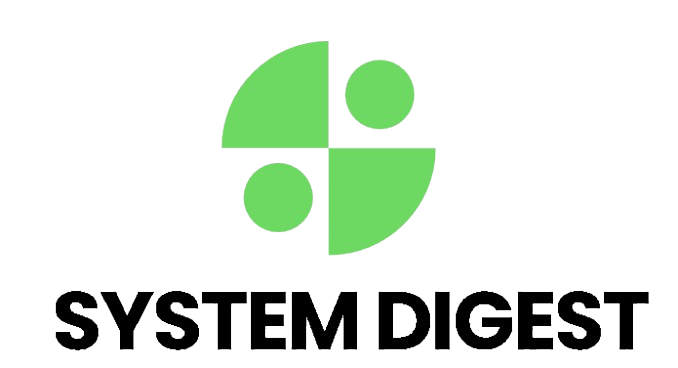So, you’ve got a brilliant idea for a VR project. It could be an immersive training tool for employees, a next-level gaming experience, or a virtual showroom that will wow customers. The excitement is real. But here’s the catch: VR isn’t a “throw money at it and hope” kind of endeavor. You need a plan, and more importantly, you need a budget.
Budgeting is the foundation that keeps your VR project from becoming a money pit. Without a well-structured plan, it’s easy to overspend or get stuck halfway when costs balloon. I’ve seen startups sink before they even launch because they underestimated the costs of software licenses, ongoing updates, or even hardware requirements. That doesn’t need to be your story.
In this article, we’ll break down exactly how to budget for your VR project. You’ll get a clear roadmap of where your money goes, including the hidden costs people often overlook, and strategies to stretch your budget further. Think of this as your VR financial playbook—one that helps you go from idea to launch without sweating every dollar.
Deconstructing Core Cost Categoriesr
When people ask me “how to budget for your VR project”, I always start here: you need to understand the buckets where your money is going. This isn’t about guessing numbers—it’s about clarity.
Most VR projects fall into four main categories: hardware, software, testing, and team costs. You can’t avoid them. You can only plan for them. And planning makes all the difference between scaling smoothly and scrambling for extra cash.
Let’s walk through each core category.
Hardware & Technology Infrastructure

The backbone of your VR project is the hardware. Without it, there’s no immersion, no performance, no experience worth talking about. But hardware isn’t cheap.
Take VR headsets, for example. Entry-level headsets, such as the Meta Quest 3, will cost around $500, while enterprise-grade headsets, like the Varjo XR-4, can exceed $3,000. Multiply that by the number of devices you need for testing, demos, or actual deployment, and you’re easily in the thousands.
Then there’s computing power. VR doesn’t run smoothly on an everyday laptop. You’ll need high-performance PCs or workstations with robust GPUs. Expect to pay $2,000–$4,000 per machine, depending on specs. If your project aims for photo-realistic environments, your hardware costs will lean toward the higher end.
Don’t forget peripherals, such as motion sensors, VR gloves, haptic suits, or even specialized treadmills. These are not “nice-to-haves” if your project demands deep interaction. They can quickly add another $10,000 to $50,000, depending on the scale.
Software Licensing & Tools
Hardware is just half the story. Software licensing is another significant expense. You’ll need development platforms, 3D modeling tools, and possibly third-party plugins to bring your VR experience to life.
Unity and Unreal Engine are the most popular platforms. Unity operates on a subscription model, starting at around $2,000 per year per seat for the Pro version. Unreal Engine, on the other hand, charges royalty fees once your project starts generating revenue.
Now let’s talk about design tools. Programs such as Autodesk Maya, Blender, or Cinema 4D aid in 3D asset creation—these range from free (Blender) to over $ 1,500 per year (Maya). Throw in project management tools, collaboration platforms, and cloud storage, and suddenly, software isn’t a small cost—it’s a significant line item in your budget.
Here’s a real-world tip: many companies underestimate software costs by only calculating licensing. The hidden killer? Training your team to use those tools effectively. Training hours translate into labor costs. And time, as every project manager knows, equals money.
Testing, Quality Assurance & Iteration
Testing is where your VR project proves itself—or falls apart.
When budgeting, many teams think testing means “let’s just play through the experience a few times.” Wrong. Proper VR testing involves user trials, hardware stress testing, and continuous iteration to remove bugs or design flaws.
A real case: a training VR module for an airline company required six months of testing alone because employees reported motion sickness in early builds. Fixing this required redesigning the locomotion system, which added tens of thousands of dollars in costs.
The point? VR testing isn’t optional. It’s where you uncover design flaws that could ruin user experience. Budget at least 15–20% of your project for quality assurance.
Key Factors Influencing Your VR Project Budget
Now that we’ve examined categories, let’s take a closer look at the factors that influence costs, causing them to fluctuate. Two VR projects may appear similar on paper but ultimately end up with very different budgets, depending on their scope.
Project Complexity & Features
The more complex your project, the more you’ll spend. Simple 360° video experiences are relatively affordable. But if you want a fully interactive simulation with AI-driven characters, branching storylines, and multiplayer capabilities? You’re looking at a budget that could balloon into the hundreds of thousands of dollars.
Features like real-time collaboration, gesture recognition, or AI-enhanced interaction aren’t plug-and-play. They require additional coding, testing, and hardware resources. A VR fitness app may cost $50,000 to develop, while a military training simulation can cost millions.
Ask yourself: what’s truly essential for launch? Fancy features can always be added later. If you’re on a limited budget, focus on building a strong MVP (Minimum Viable Product).
Identifying & Mitigating Hidden & Ongoing Costs
Here’s the kicker: most VR project budgets don’t collapse because of upfront costs. They collapse due to ongoing expenses that no one planned for.
Think maintenance. Every VR experience requires regular updates as hardware evolves and operating systems change. If you forget to plan for this, your project might be outdated in six months.
Then there’s customer support. If you’re launching a consumer-facing VR app, you’ll need a team to handle bug reports, updates, and user questions. Support costs can eat into your profits fast if you don’t plan.
Another hidden cost is storage and bandwidth. High-resolution VR assets aren’t small. Hosting, streaming, or distributing them comes with recurring fees. Cloud platforms like AWS or Azure may charge thousands per year depending on the traffic.
By identifying these hidden costs early, you avoid the nightmare of running out of funds post-launch.
Marketing, Distribution & Launch
Here’s where most VR creators make a critical mistake: they allocate their entire budget to development and leave nothing for marketing. That’s like building a theme park but never telling anyone it exists.
Marketing is what gets your VR project seen. Whether it’s influencer partnerships, PR campaigns, or events at industry expos, you’ll need to allocate 20–30% of your budget for promotion.
Distribution also matters. If you’re releasing on platforms like SteamVR, Oculus Store, or PlayStation VR, you’ll face platform fees, compliance testing, and store optimization costs. Ignore this, and your project might sit quietly with zero downloads.
Remember, a successful launch isn’t just about going live—it’s about building momentum and sustaining it.
Budgeting Strategies for Cost Management & Optimization
So, how do you stretch your dollars without cutting corners?
One effective strategy is outsourcing specific tasks. Hiring freelancers for 3D modeling or animation can reduce costs compared to maintaining a full-time team. Platforms like Upwork or Fiverr Pro give access to skilled developers worldwide.
Another strategy is repurposing assets. Instead of creating every 3D model from scratch, you can purchase pre-built assets from Unity Asset Store or TurboSquid. This can save you weeks of development time and thousands in costs.
Also, stagger your investment. Don’t pour everything into development upfront. Test smaller builds, get user feedback, and scale as needed. This iterative approach minimizes wasted effort and lets you adjust your budget along the way.
Adopting an Agile Approach
Agile isn’t just for software development—it’s a budgeting lifesaver for VR projects too.
By breaking your project into sprints, you gain more control over costs and timelines. Each sprint delivers a small but functional piece of the project, allowing you to test and adjust before committing to the next phase.
This way, you’re not burning cash on features that users don’t care about. Instead, you’re aligning development with actual feedback, keeping your budget lean and focused.
Creating Your VR Project Budget Template & Allocations: Putting It All Together

Now, let’s bring it all together in one picture. How do you actually create a VR project budget template?
Start by listing the categories we discussed: hardware, software, testing, ongoing costs, and marketing. Then, assign realistic percentages based on your project’s needs. For example:
- Hardware: 25%
- Software & Tools: 20%
- Testing & QA: 15%
- Marketing & Launch: 20%
- Ongoing Maintenance: 20%
Adjust as needed, but the goal is to balance your budget across both the development and post-launch phases.
Once you have your allocations, plug them into a spreadsheet with actual numbers. This provides visibility into where your money is going, enabling you to make more informed decisions.
The most important part? Review your budget regularly. Treat it like a living document that evolves as your project grows.
Conclusion
Budgeting for a VR project isn’t glamorous, but it’s the difference between a project that thrives and one that dies in development hell. By understanding cost categories, preparing for hidden expenses, and adopting innovative strategies, you set yourself up for long-term success.
Remember, your VR project isn’t just about building an experience—it’s about creating a sustainable product that lasts. A well-thought-out budget is your best insurance policy.
So the next time someone asks, “How to budget for your VR project?”, you’ll have more than an answer. You’ll have a strategy.
FAQs
-
How much does a typical VR project cost?
A small VR project can start at $30,000–$50,000, while complex enterprise projects can exceed $500,000 or more.
-
What’s the most expensive part of a VR project?
Hardware and ongoing maintenance are often the most significant expenses, especially for enterprise-level projects.
-
Can I build a VR project on a limited budget?
Yes, but focus on creating an MVP first. Start small, test, and scale later.
-
How do I avoid overspending?
Track costs in real-time, adopt an agile development process, and plan for hidden costs upfront.
-
Is marketing essential for VR projects?
Absolutely. Even the best VR experience won’t succeed without visibility. Budget at least 20% for marketing and launch activities.