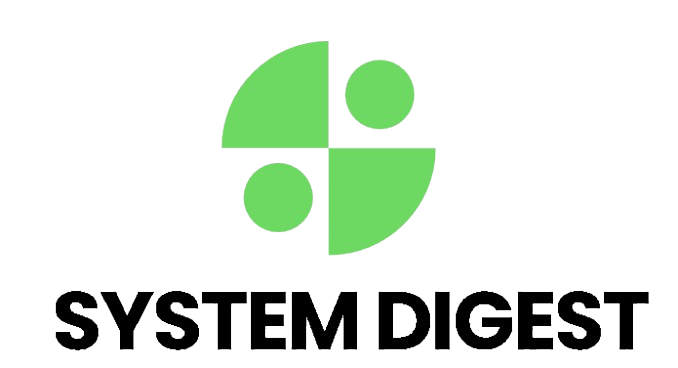So, you’ve decided to dive into the world of gaming (or maybe you’re already knee-deep in it), and now you’re wondering, “How do I pick the right graphics card?” Trust me, I’ve been there. Choosing a GPU can feel like you’re trying to read a different language – there’s numbers, letters, “TI” this, “RTX” that. It’s confusing, right?
Well, don’t worry. I’m going to break it down for you like I would for a friend sitting next to me on the couch. This isn’t just another dry tech guide. I want you to feel confident when you hit “buy.” So grab a snack, sit back, and let’s chat about how to choose the best graphics card for your gaming setup.
1. First Things First – What Games Are You Playing?
This is where it all begins. Not everyone plays the same stuff. Are you into story-rich single-player games like Cyberpunk 2077 or Red Dead Redemption 2? Or maybe you’re obsessed with competitive multiplayer like Valorant, CS2, or Fortnite?
See, if you’re playing super demanding AAA games with stunning visuals, you’re going to need a beefier card. But if you’re mostly into eSports or indie titles, you don’t need to break the bank.
For example:
-
AAA Games = RTX 4070, RX 7800 XT and above.
-
eSports/Light Games = GTX 1660 Super, RTX 3050, RX 6600.
Be honest with yourself here. It’s easy to overestimate your needs and end up spending more than necessary.
2. What’s Your Budget, My Friend?
I know – this is probably the most real question of all. How much cash are you actually willing to throw at this?
Here’s how I usually look at it:
-
Under $200: Entry-level cards (great for casual gamers or budget builds)
-
$200–$400: Mid-range GPUs (perfect sweet spot for most gamers)
-
$400 and above: High-end or enthusiast cards (you want all the bells and whistles)
Don’t go broke trying to chase ultra settings. I’ve been on a tight budget before, and I still managed to enjoy The Witcher 3 without everything on max. A balanced build is always better than having a monster GPU and a potato everything else.
3. Monitor Specs – Are You Playing on 1080p or 4K?
Okay, this part is important and often overlooked. Your monitor and your GPU need to match like peanut butter and jelly.
-
1080p, 60Hz – You don’t need a beast. GTX 1660 Super, RX 6600 or RTX 3050 will do just fine.
-
1080p, 144Hz – Now we’re talking. You’ll need something like an RTX 3060 or RX 6700 XT.
-
1440p or 4K – Welcome to the big leagues. RTX 4070 Ti or RX 7900 XT territory.
If you’re still gaming on an old 1080p monitor, don’t sweat it. It’s better to have stable frames at lower resolution than stuttering 4K any day.
4. Don’t Forget About Your Power Supply and Case Size
Here’s where things get practical. I once bought a graphics card so big it literally didn’t fit in my case. Had to return it and wait a week to get a new one. Total buzzkill.
So, two things:
-
Check your case space. Look at the GPU dimensions before buying.
-
Check your power supply. Some cards need 650W or even 750W PSU with specific power connectors.
If you’re not sure, Google your current PC specs or open the side panel and peek inside. A quick check now can save you a ton of headaches later.
5. Brand and Features – NVIDIA vs AMD
This is like the Coke vs Pepsi of graphics cards. Honestly, both brands are awesome in their own ways. I’ve used cards from both over the years and here’s what I’ve noticed:
-
NVIDIA: Great ray tracing, DLSS (that’s deep learning upscaling magic), excellent software support.
-
AMD: Better bang for your buck sometimes, strong performance in newer titles, and their FSR upscaling tech is getting better.
Pick what suits your needs. Don’t just blindly follow the crowd – I’ve had AMD cards that crushed it in performance-per-dollar compared to some pricier NVIDIA options.
6. Think About the Future – Will You Upgrade Again Soon?
Okay, real talk. Are you building a system that you want to upgrade in a year or two, or are you hoping to make it last as long as your favorite hoodie?
If you’re in it for the long haul, it might be worth stretching your budget just a little to get a more future-proof card. Games are only going to get more demanding, and having that extra headroom can go a long way.
But if you’re someone who likes to tweak and upgrade often, a mid-range GPU today might be just fine. Save your cash and upgrade again in a year when prices come down or new cards drop.
My Final Take: Don’t Stress Too Much
Look, I know it feels like you have to get everything just right, but don’t sweat it too hard. Choosing a graphics card isn’t a lifetime commitment. Yes, it’s a big decision, but gaming is meant to be fun.
Do your research (which you’re doing now – kudos!), think about your actual needs, and don’t fall for the “more expensive is always better” trap. It’s not. A balanced build and a stable system will always beat the flashiest rig with compatibility issues.
FAQs
Q: Is it better to wait for the next generation of GPUs?
A: If you’re not in a rush, sure – new cards usually bring better value. But if you need a GPU now and prices are fair, don’t hold back.
Q: Can I game without a dedicated GPU?
A: You can, especially with some of the newer AMD APUs, but you’ll miss out on serious performance. A dedicated GPU is a must for modern gaming.
Q: What’s more important – CPU or GPU for gaming?
A: For most games, GPU matters more. But you still need a decent CPU to avoid bottlenecks. Don’t pair a beast GPU with a 10-year-old processor.
Q: How do I know if my current GPU is enough?
A: Try running the games you want to play and check performance. If it’s struggling even on medium settings, it’s probably time for an upgrade.
Q: Is ray tracing really worth it?
A: Honestly? Depends on the game. It looks gorgeous, but it hits performance hard. DLSS and FSR help a lot, though.